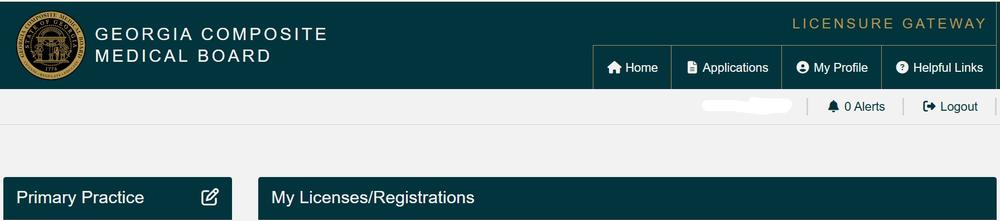
How Do I …
Apply for Initial PA/AA Licensure?
Below is a comprehensive, step-by-step, evidence-driven guide on how to fill out a Physician Assistant (PA) Full Initial Application with the Georgia Composite Medical Board. This guide excludes the "Required Documents" checklist portion and focuses solely on the step-by-step data entry, form completion, and attestation process shown in the application workflow.
-
Starting the Application
- Login: Begin by logging in to the Georgia Composite Medical Board Licensure Gateway, which is located at this link: https://gateway.medicalboard.georgia.gov/
- Select Application: Choose “Physician Assistant Application” from the list of available applications in the top right-hand corner of your screen.
- Navigation: You will then see a left-hand menu listing all application sections. You must complete each section in order to proceed.
Screenshot_6-8-2025_114056_gateway.medicalboard.georgia.gov_.jpeg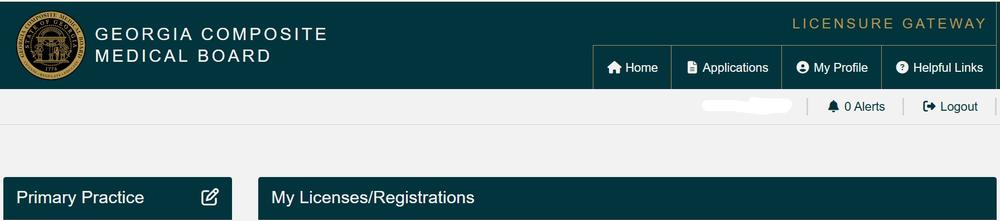
-
Address Information
Personal Address:
- Enter your primary (residential) address. This must be a physical address (no P.O. Boxes allowed).
- Fields include:
- Type (e.g., Primary)
- Country
- Address 1 and Address 2 (if needed)
- Zip/Postal Code
- City
- State (select from dropdown)
- County
- Tip: This address is for the Board’s records and will not be made public.
Screenshot 2025-08-05 091355.png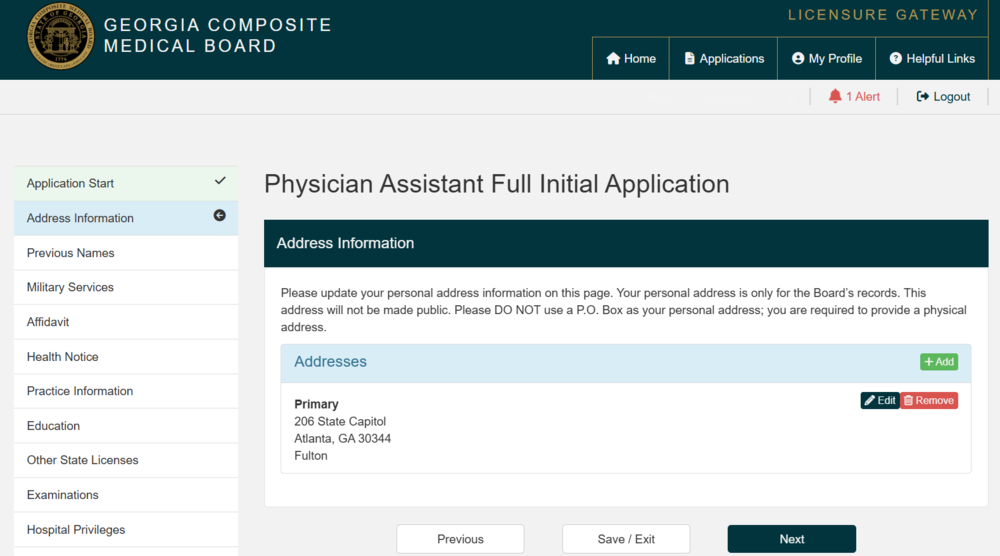 Screenshot 2025-08-05 093401.png
Screenshot 2025-08-05 093401.png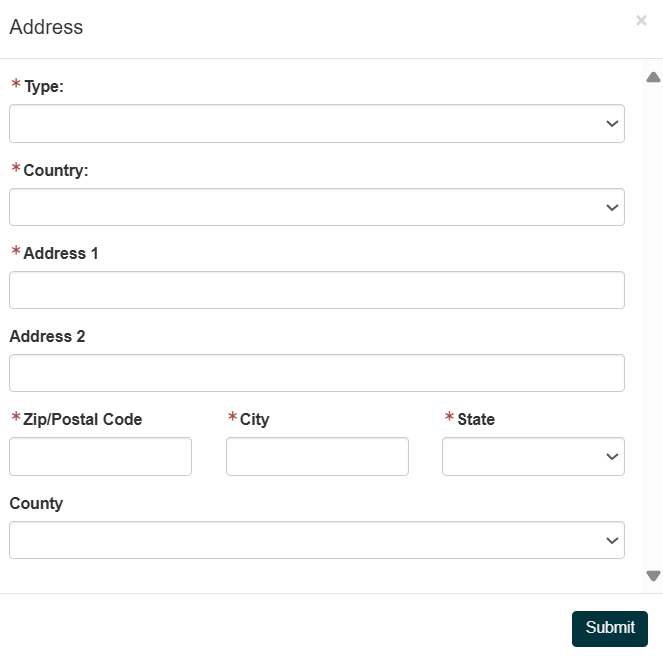
-
Previous Names
- If your name differs on any submitted documentation, add all previous names here.
- For each previous name:
- Enter First, Middle, Last, and Suffix (if applicable).
- You will be required to submit notarized evidence of name change(s) as part of the process.
Screenshot 2025-08-05 091429.png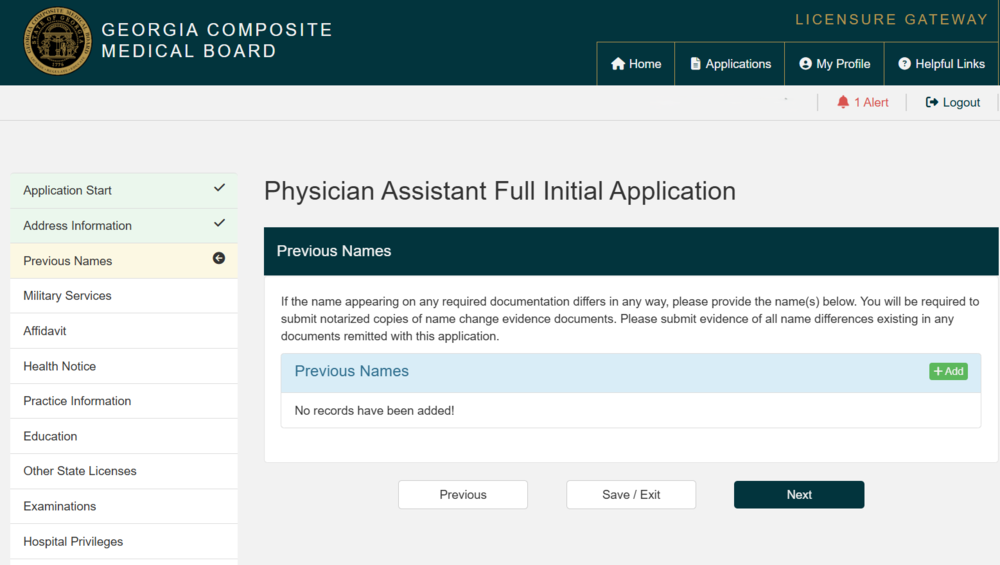 Screenshot 2025-08-05 093421.png
Screenshot 2025-08-05 093421.png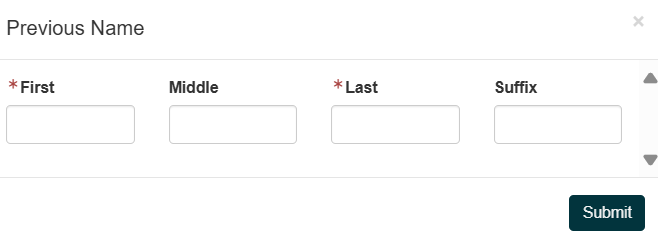
-
Military Services
- If you have ever served in the U.S. military, add a record for each period of service.
- For each service period:
- Branch (select from dropdown)
- Start Date (MM/DD/YYYY)
- End Date (MM/DD/YYYY)
Screenshot 2025-08-05 091728.png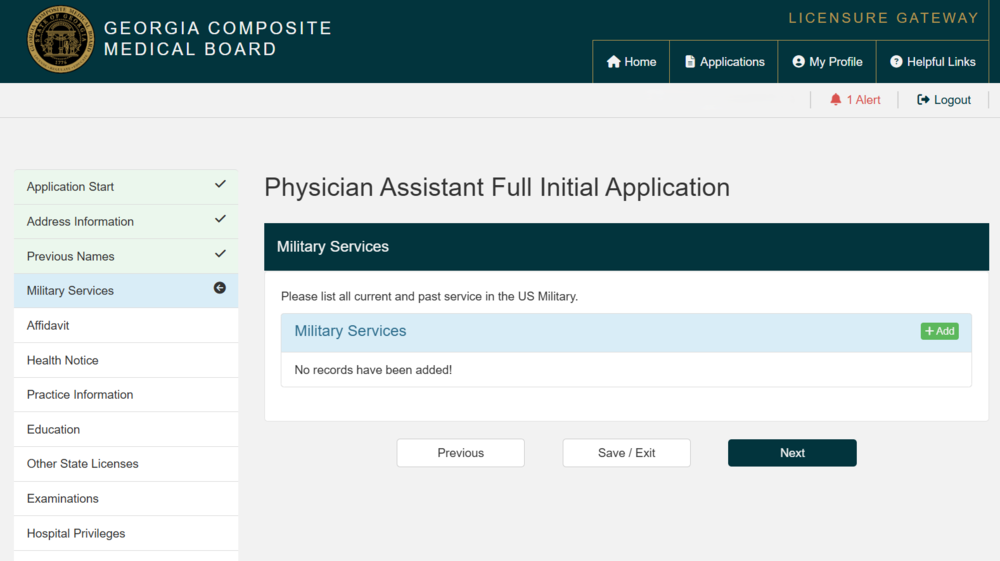 Screenshot 2025-08-05 093445.png
Screenshot 2025-08-05 093445.png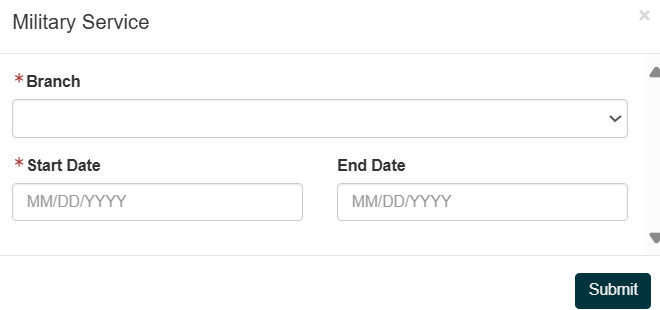
-
Affidavit
- Answer the mandatory affidavit questions.
- Example questions include:
- Was your medical degree granted by a medical or osteopathic school in the U.S. or Canada?
- Are you suffering from any untreated condition that impairs your ability to practice?
- For any "YES" answers, provide a detailed explanation in the comments box and, if needed, upload supporting documents at the end of the application.
- Example questions include:
- Acknowledge: Check the box to affirm your answers are truthful and complete.
Screenshot 2025-08-05 091859.png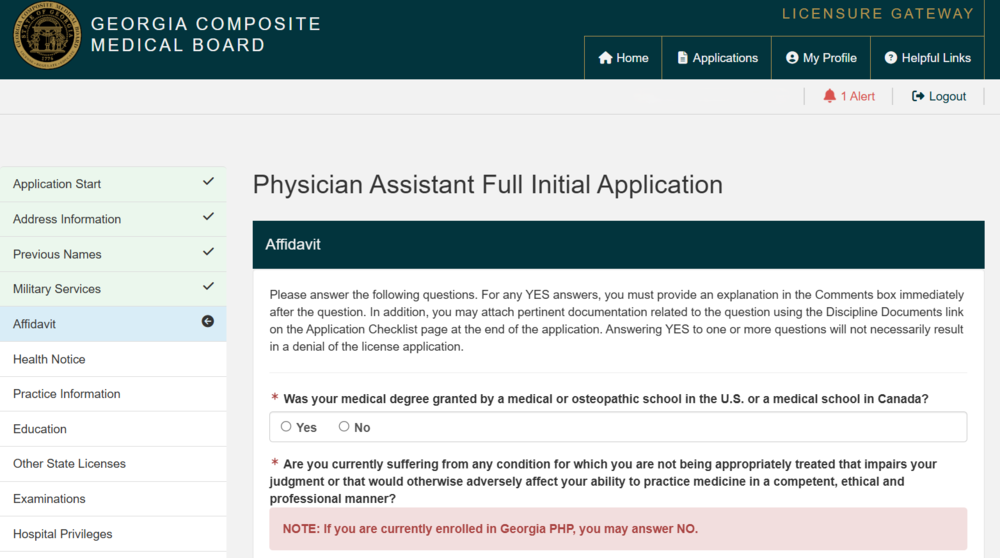 Screenshot 2025-08-05 092211.png
Screenshot 2025-08-05 092211.png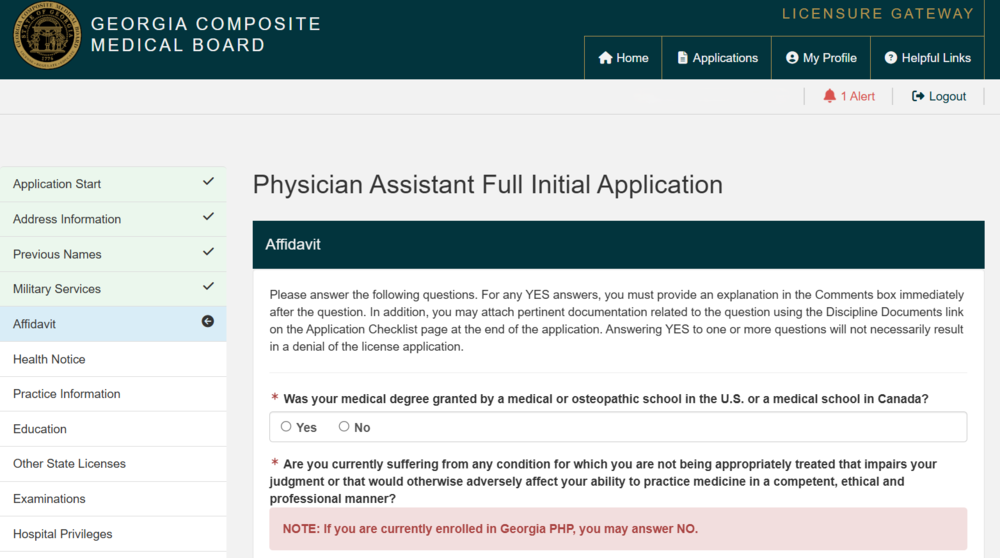
- Answer the mandatory affidavit questions.
-
Health Notice
- Read the Board’s health policy statement regarding health conditions that could impair practice.
- Acknowledge: Check the box indicating that you have read and understand this policy.
Screenshot 2025-08-05 092233.png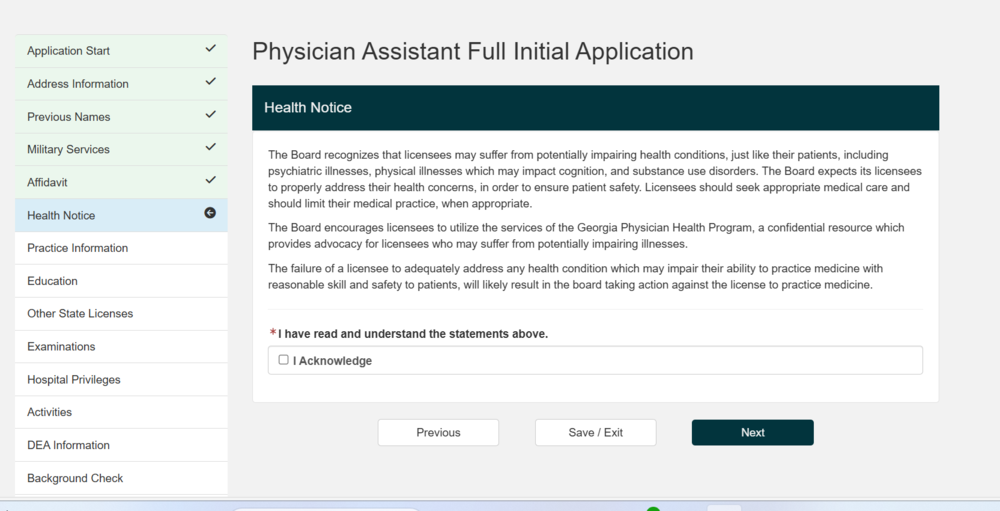
-
Practice Information
- Current Practice Address: If you are currently practicing, provide a practice address (no P.O. Boxes).
- Practice Name
- Practice Type
- Country
- Address 1 and Address 2 (if needed)
- Zip/Postal Code
- City
- State (dropdown)
- County
- Note: You must enter at least one primary practice address before continuing.
Screenshot 2025-08-05 092258.png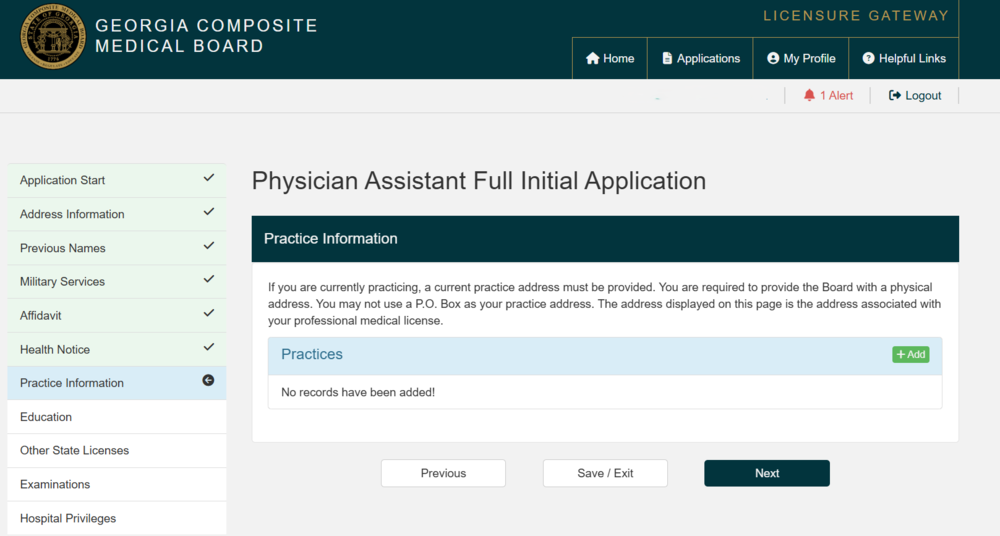 Screenshot 2025-08-05 093550.png
Screenshot 2025-08-05 093550.png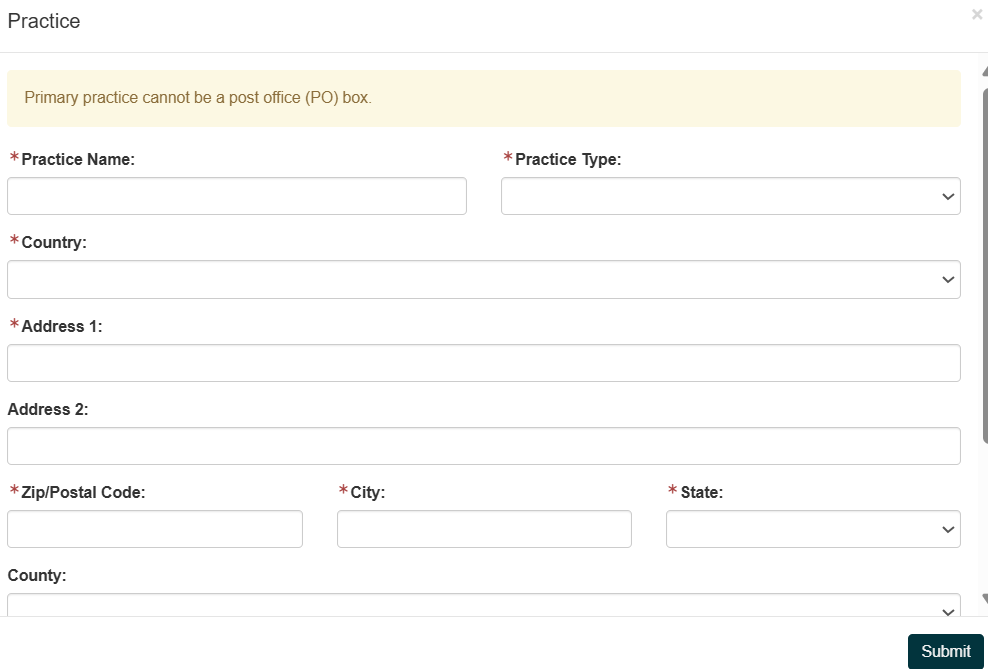
- Current Practice Address: If you are currently practicing, provide a practice address (no P.O. Boxes).
-
Education
Add a record for each educational institution attended.
- Country
- Attendance Start Date (MM/DD/YYYY)
- Attendance End Date (MM/DD/YYYY)
- Graduation Date (MM/DD/YYYY)
- School Name (as applicable)
Screenshot 2025-08-05 092456.png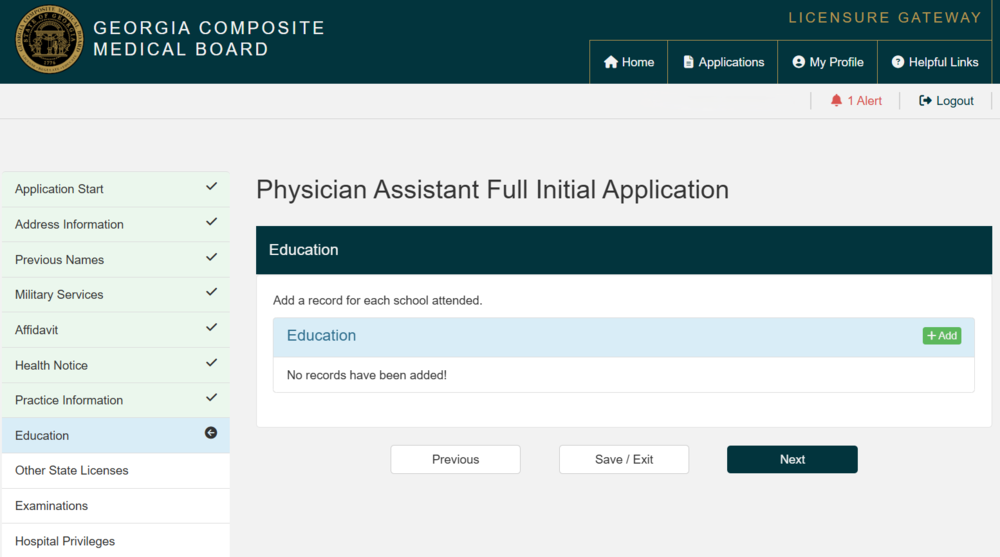 Screenshot 2025-08-05 093640.png
Screenshot 2025-08-05 093640.png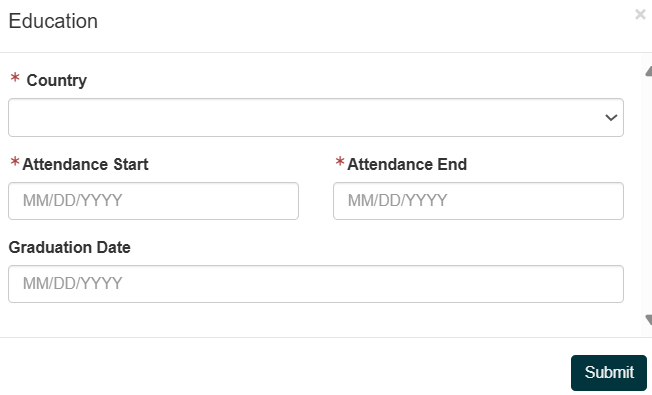
-
Other State Licenses
List all current or prior licenses held in any U.S. state or Canadian province/territory (including training, temporary, provisional, limited, and full licenses).
- Enter state, license type, license number, issue date, and expiration date for each.
- You must submit official verification for each license directly from the issuing authority.
Screenshot 2025-08-05 092531.png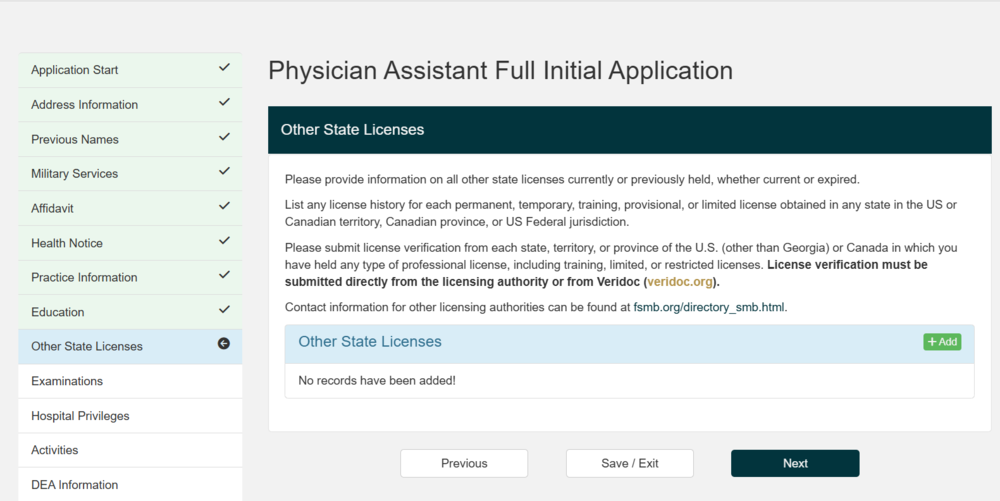
-
Examinations
Enter all relevant examination information (typically NCCPA for PAs).
- Type (e.g., NCCPA)
- Date (MM/DD/YYYY)
- Score (as provided by the testing authority)
- Indicate whether you passed (Yes/No)
Screenshot 2025-08-05 092602.png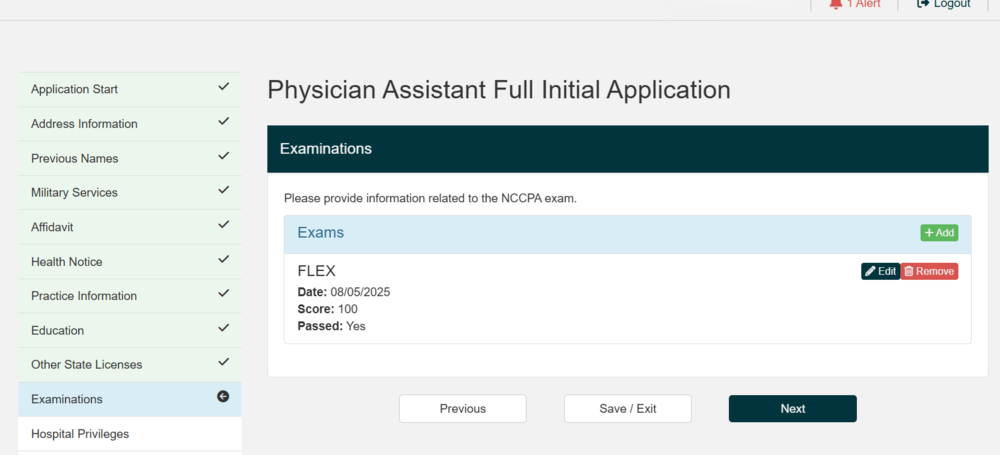 Screenshot 2025-08-05 094837.png
Screenshot 2025-08-05 094837.png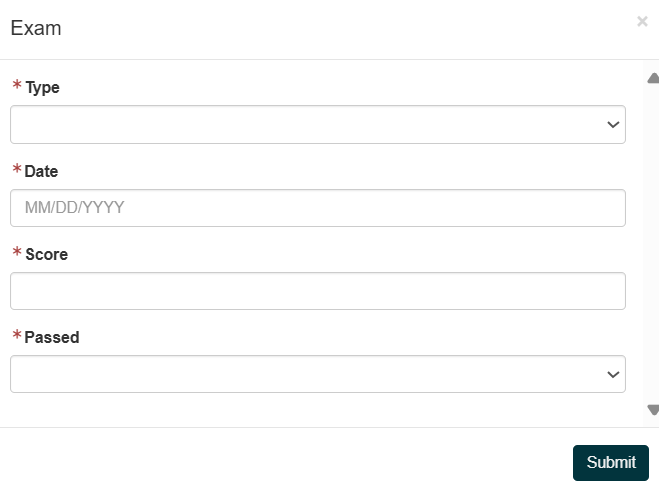
-
Hospital Privileges
- List all hospitals where you currently hold staff privileges.
- Hospital Name
- Country
- Address 1 and Address 2 (if needed)
- Zip/Postal Code
- City
- State (dropdown)
- Start Date (MM/DD/YYYY)
- End Date (MM/DD/YYYY, if applicable)
- Note: The combination of dates for education, privileges, and activities must cover all time since graduation from PA school without a gap exceeding 90 days.
Screenshot 2025-08-05 074735.png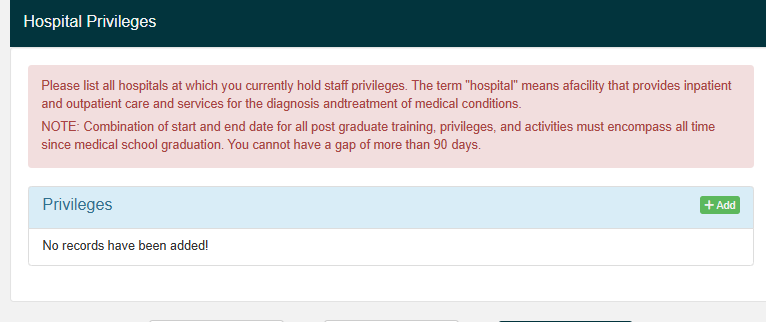 Screenshot 2025-08-05 094909.png
Screenshot 2025-08-05 094909.png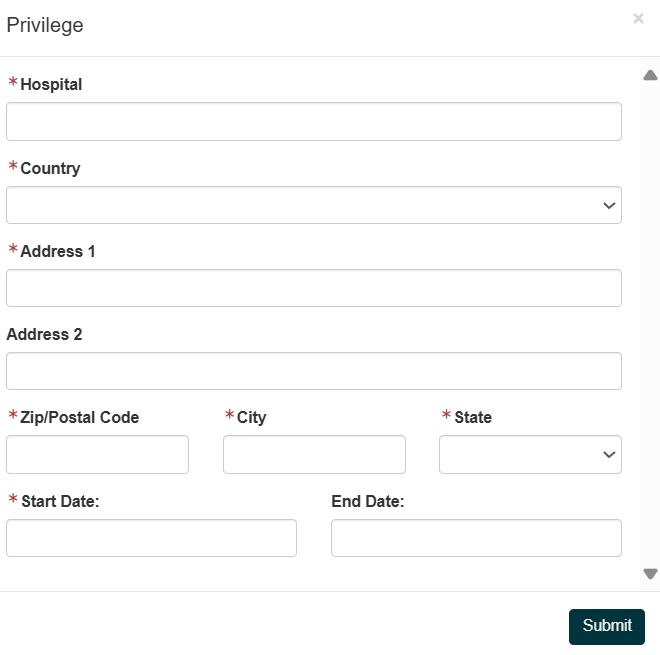
- List all hospitals where you currently hold staff privileges.
-
Activities
List all professional activities since PA school graduation.
- Facility/Activity
- Country
- Address 1 and Address 2 (if needed)
- Zip/Postal Code
- City
- State (dropdown)
- Start Date and End Date (MM/DD/YYYY)
- Explanation of Activity (if not self-explanatory or if there was a gap)
Screenshot 2025-08-05 092646.png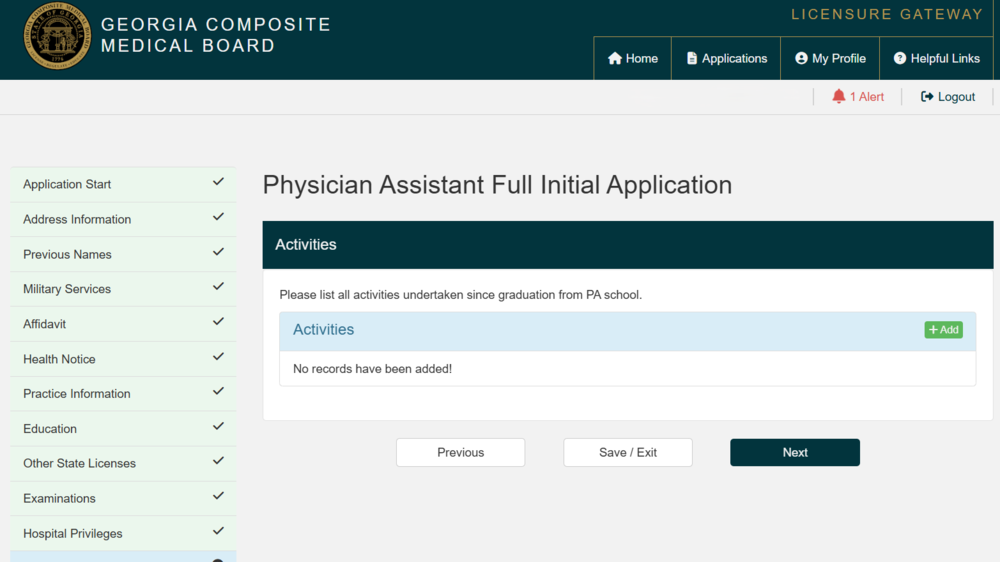 Screenshot 2025-08-05 094930.png
Screenshot 2025-08-05 094930.png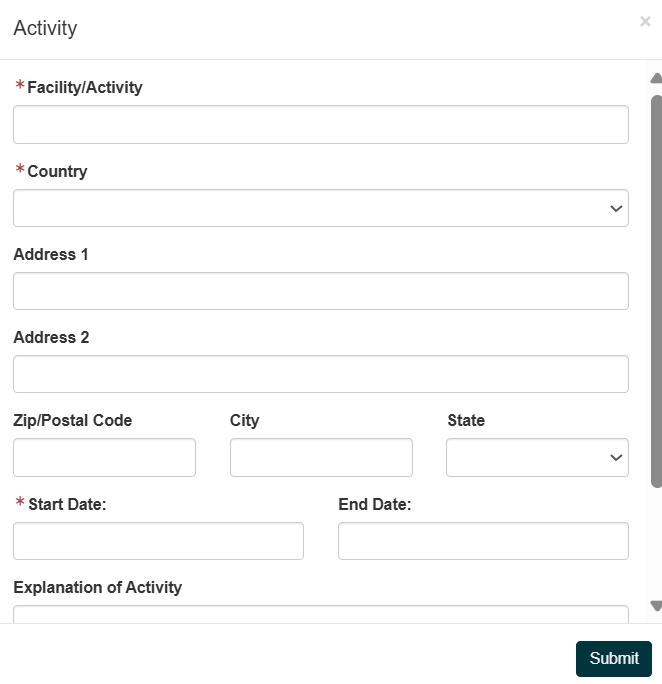
-
DEA Information
If you hold or have held a DEA registration, enter all current DEA numbers and the states in which they were issued.
- DEA Number
- Issue Date (MM/DD/YYYY)
- Expiration Date (MM/DD/YYYY)
- State (dropdown)
Screenshot 2025-08-05 092702.png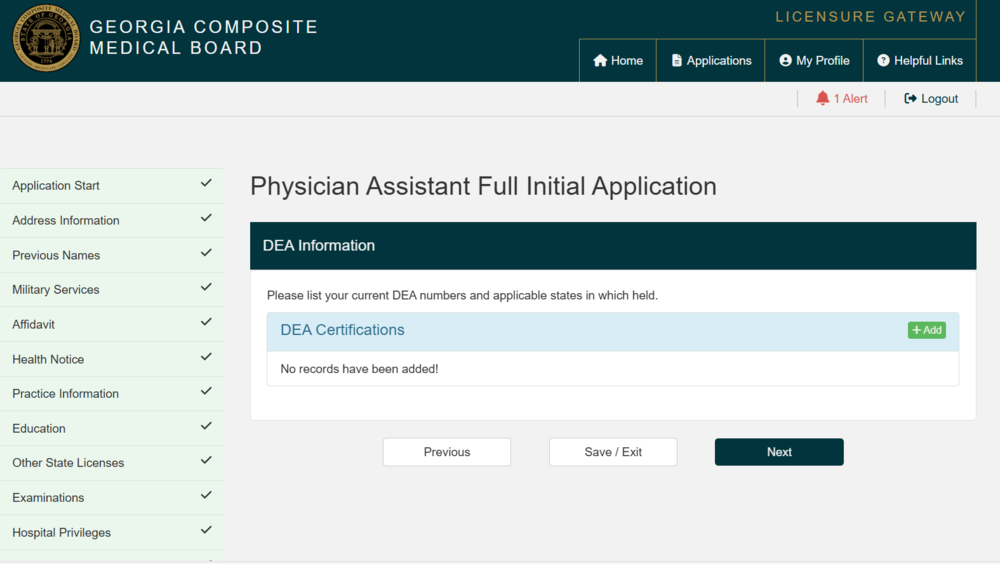 Screenshot 2025-08-05 094948.png
Screenshot 2025-08-05 094948.png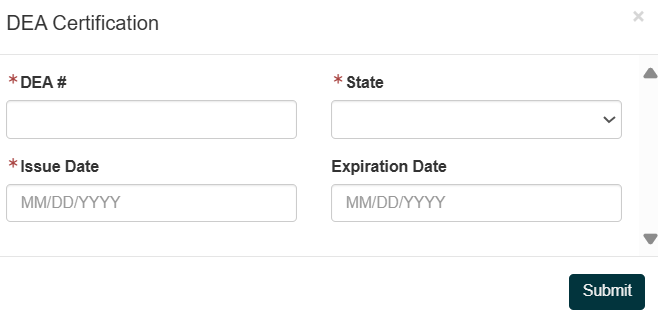
-
Background Check
- Complete background check information as required.
- First Name, Middle Name, Last Name
- Date of Birth
- Citizenship status
- Country of Birth, City of Birth, State of Birth
- Language, Gender, Race (including "Other" if applicable)
- Height, Weight, Eye Color, Hair Color
- Acknowledge: Certify that all background check information is true and correct, and agree to the use of the information for this application only.
Screenshot 2025-08-05 092739.png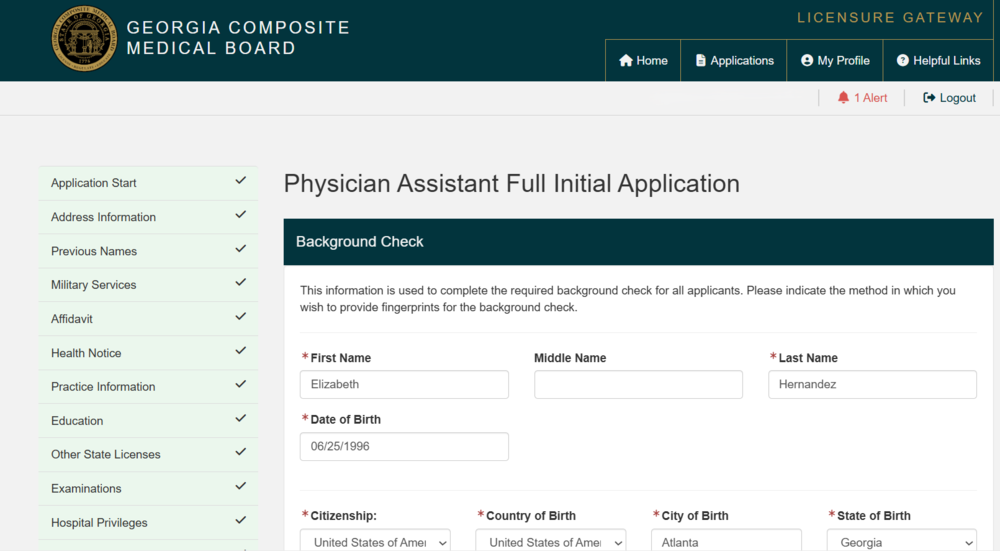
- Complete background check information as required.
-
Attestation
- Carefully read the attestation statements, which include:
- Familiarity with laws and rules
- Authorization for investigation and release of records
- Understanding of penalties for false statements
- Acknowledge: Check the box to affirm understanding and agreement under penalty of law.
Screenshot 2025-08-05 092816.png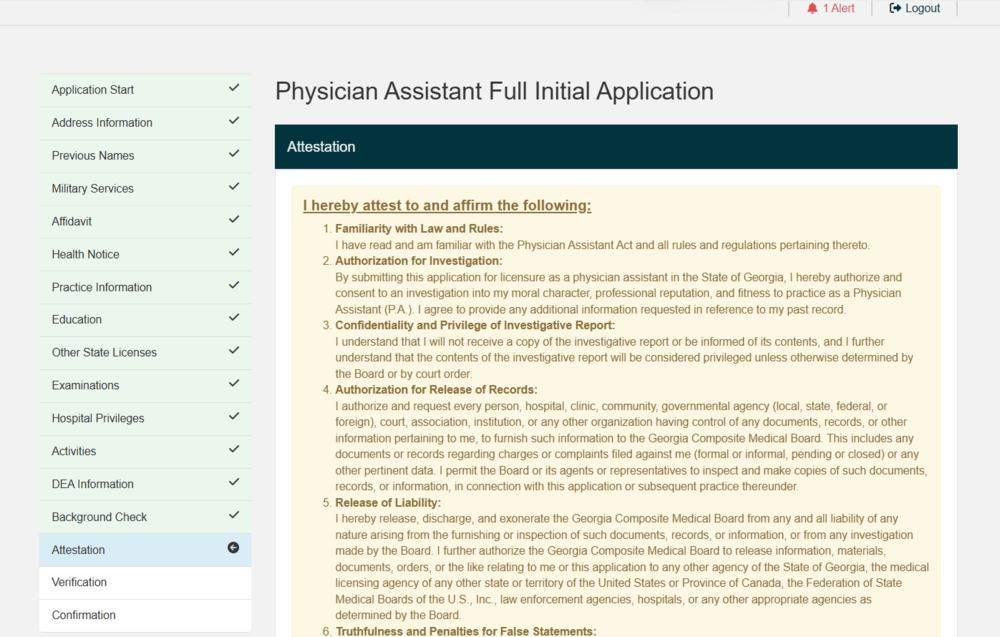 Screenshot 2025-08-05 092830.png
Screenshot 2025-08-05 092830.png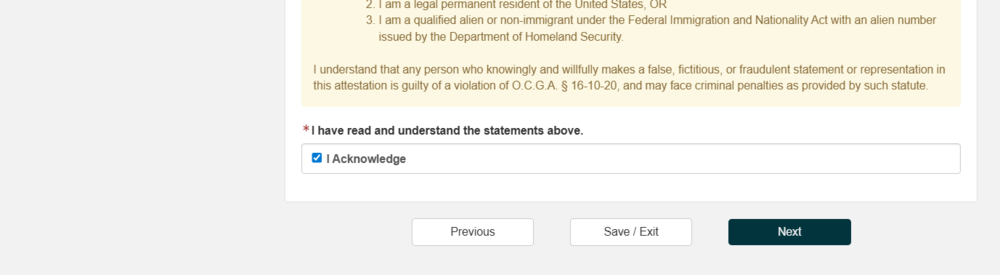
- Carefully read the attestation statements, which include:
-
Verification & Confirmation
- Review all entered information for accuracy.
- If changes are needed, use the left menu to navigate back and correct the relevant section.
- Proceed past the Verification page to complete the final review.
Screenshot 2025-08-05 092845.png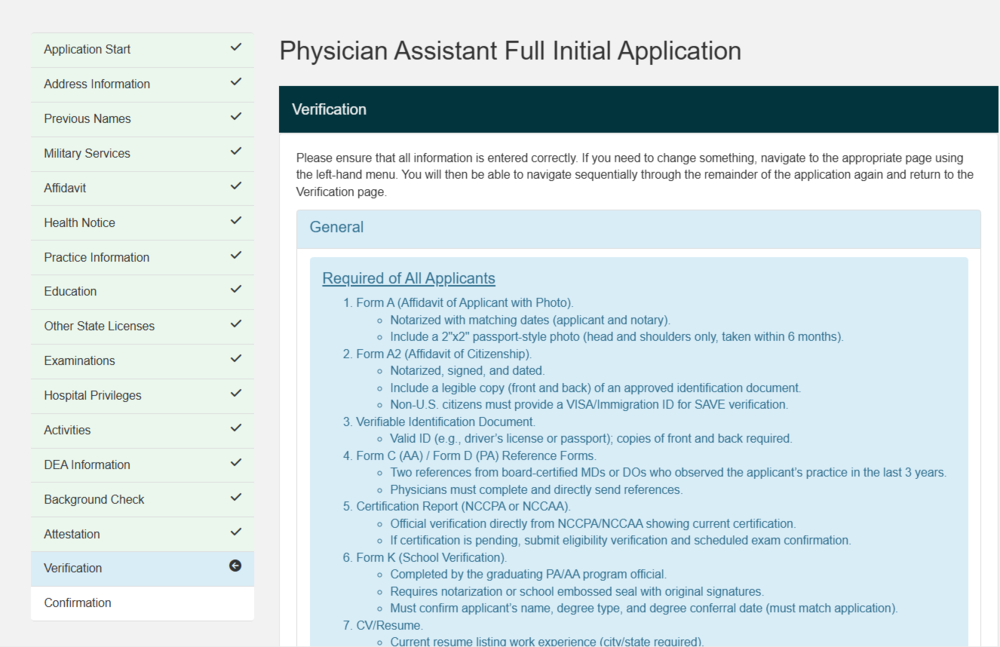
-
Payment and Submission
- Payment: The application fee must be paid by credit card (Visa/MasterCard/Amex/Discover) or e-check.
- There is a small non-refundable convenience fee for credit card payments.
- Once payment is submitted:
- A confirmation page will display your submission date and confirmation number.
- You may print your application at this stage.
- Important: Submission does not guarantee licensure. After submission, check your application checklist for further steps (such as uploading documents or responding to Board requests).
Screenshot 2025-08-05 093057.png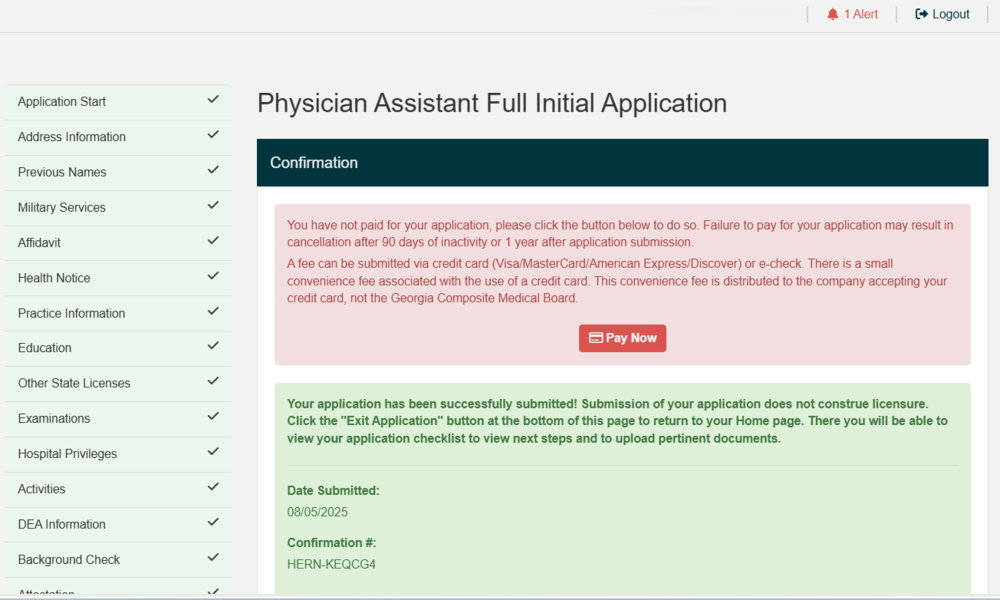
- Payment: The application fee must be paid by credit card (Visa/MasterCard/Amex/Discover) or e-check.